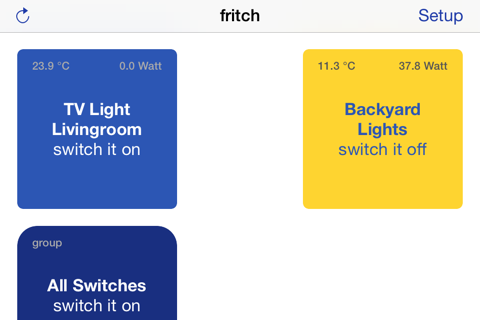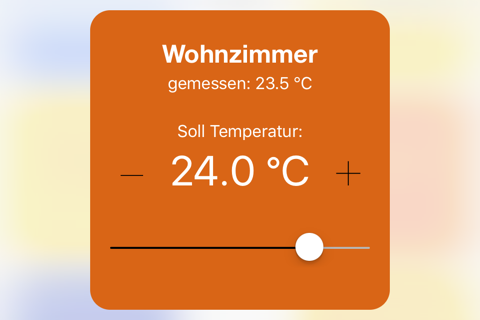Features
- Simple status information on any of your iOS devices:
color blue means, switch is off
color yellow means, switch is on
- simple status and controlling of your Comet DECT Thermostate settings:
Cold-Temperatures
Darkblue - Green means Temperatures setting between 8 and 13 Degree Celsius
Saving-Temperatures
Green - Yellow means Temperatures setting between 13 and 18 Degree Celsius
Comfort-Temperatures
Yellow - Orange means Temperatures setting between 18 and 22 Degree Celsius
Warm-Temperatures
Orange - Red means Temperatures setting between 22 and 28 Degree Celsius
- set the requested Temperatur after tapping on the Thermostate button with the slider or the "-" and "+" buttons. Exit and save with a tap outside of the Temperature setting box.
- Control your Fritz!Box connected Fritz!Dect200 switches or your DECT Thermostate from your iPhone, iPad and Apple Watch
- Check temperature and switch status of your Fritz!Dect200 switches from every location you like with your Apple Watch
- Check the current power consumption with your iPhone or iPad.
- you can now even control groups of switches of the wrist of your arm, no matter where you are
System Requirements:
- DECT Fritz!Box with one or more connected Fritz!Dect200 Switches
- Fritz!Box Software Version 06.10, 06.20, 06.23, 06.24, 06.30, 06.50 and higher
- Fritz!DECT200/210 Version 03.36 or higher
- CometDECT and FRITZ!DECT300 Support with FRITZ!OS 06.35 and higher
- Thermostat Groups Support FRITZ!OS Version 06.69 and higher